Please follow the below steps to connect the Wi-Fi SD card to Personal Hotspot.
1. Make sure that the SSID and the password between Personal Hotspot and Wi-Fi SD app settings are identical.
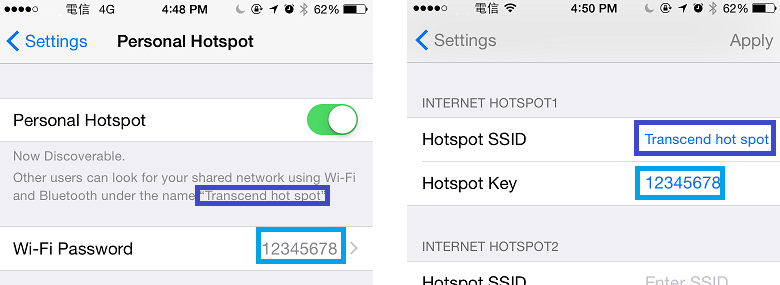
2. Switch the Wi-Fi SD card to the Internet mode in Wi-Fi SD app settings.
3. Enable Personal Hotspot. Stay on the page to wait for the Wi-Fi SD card to connect to your iDevice.
Notice: You have to stay on the page of “Personal Hotspot” when you want to connect. If you leave this page, you will not have the hotspot signal.Notice: You have to stay on the page of Personal Hotspot until your device shows successful connection. If you leave the page before the connection is done, you will not receive any hotspot signal.